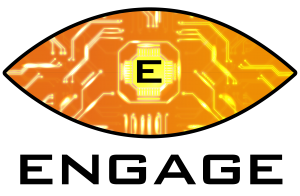Background
There has been a lot written about the Oculus’s Facebook account requirement, but what exactly does it mean for your account, your device, and your private data?
The VR industry has perhaps seen no greater controversy than Facebook’s decision to enforce a login requirement on all new Oculus devices. When I say ‘controversy’, it has certainly caused some debate. It triggered some pretty serious responses from fans and government agencies alike – including Oculus temporarily stopping sales in Germany and suggestions of an anti-trust investigation in the U.S.
Despite this, there are plenty of users who just aren’t sure how the Facebook account requirement will affect them. Do you even need a Facebook account? What Oculus devices can you use without one? What if you have a standalone Oculus account? And what does all this mean for your data?
All these questions and more will be answered in our comprehensive guide to what Facebook’s account requirement means for you and your Oculus headset.
Do you need a Facebook account to use an Oculus VR Headset?
Six years ago, in March 2014, the founder of Oculus made a now-infamous promise: “I guarantee that you won’t need to log into your Facebook account every time you wanna use the Oculus Rift,” he wrote.
When Facebook acquired the company back in 2014, it seemed as if Facebook would leave Oculus accounts be. But as you are soon to find out, that guarantee aged like milk.
So, when do you need a Facebook account to use an Oculus VR headset?
- If you are currently using a Rift or Quest with a standalone Oculus account, you can continue to do so without much issue. However, Facebook has advised all current Quest and Rift account holders to merge their profiles with their Facebook accounts before the 1st of January 2023 to avoid… “complications.”
- But if you acquire a new Oculus headset, all first-time sign-ins will require an active Facebook account. That means that even if you have an active Oculus account, you’ll still need to have a Facebook account to use any new device you purchase.
- If you have an Oculus Quest 2, you will need to have an active Facebook account to use it. this is because the device released after the login requirement was debuted.
What the Login Requirement means for you and your Oculus headset
At this point, we will be splitting into two factions: those anti-Facebook and those who believe ‘so what?’. But far from just being an annoyance to those who don’t approve of Facebook’s past controversies, the login requirement has several significant implications for the everyday use of your VR headset.
Using a ‘real’ account
Many people use Facebook, but not everyone is comfortable with having their personal information available for all to see. For some, that means chatting with friends with the default profile picture. For others, that means using an assumed name.
But, unknown to many, this is against Facebook’s terms of service. You can use Facebook only if you “use the same name that you use in everyday life”.
Your aunt might get off with it, but you are less likely to. When the login requirement was introduced, a small group of Quest users found their devices effectively bricked when their Facebook profiles were deleted. This was due to an automated banning process that occurred after a post-registration identity check.
However, even when you’ve logged in with your Facebook account, you will still be able to use your Oculus ID to be identified in-game and when using social apps. Connecting your real name to your VR headset doesn’t have to mean handing it out to the whole world.
Maintaining a Facebook account in good standing
You will need to have access to an active Facebook account to use your headset. But this also means that if your Facebook account access is revoked, you are banned, or you deactivate it, you are not going to be able to use your Oculus device.
This gets even more complicated when you begin to consider purchases you’ve made with your Oculus headset. If your account were to be deleted or deactivated, you will lose all app purchases and you will lose any existing store credits.
You cannot even deactivate your account temporarily without losing access to your Oculus headset. So, for as long as you are planning to actively make use of your Oculus Quest 2, you will have no choice but to keep your Facebook account in good standing.
But what if your account isn’t in good standing?
Simply put: if you’ve been banned from Facebook, you will not be able to use any new Oculus device.
This doesn’t just apply to people who have been abusive to others on the social media site. Breaking Facebook’s terms of service by not using your real name, providing false information about yourself, having more than one account, or allowing others to have access to your account will also result in a ban. After that, your Oculus device will be bricked.
It also means that if you’re under the age of 13 – or have been convicted of certain crimes that make you ineligible for a Facebook account – you will not be able to use any new Oculus device.
What does the Login Requirement mean for your private data?
If you are a critic of Facebook and its history of disregarding privacy concerns, you will already understand why it is so important to understand what data the company is taking from you and what it is using it for. The device is designed to track human movement, after all.
There are a couple of different components to the question of what data Facebook is collecting. What are they using it for? Can you opt-out? What will they take in the future?
Here’s everything you need to know about user privacy and the Oculus Quest 2:
What on-device data does the Oculus Quest 2 collect?
The Oculus Quest 2 is designed to track and interpret human movement in real-time. The console is adorned with four tracking cameras, interpreting a 3D model of the room around you to optimise your gaming experience.
It may give you a touch of relief to learn that the Quest isn’t taking photographs of your room. Instead, it is taking certain measurements of your room to construct 3D maps from data points. This information is stored locally, and Facebook has confirmed that they do not store this data on their servers.
For any room where you’ve set up Guardian boundaries – a safety feature that lets you draw boundary lines that appear in VR when you get too close to the edges – your device will collect and store that data locally too.
So, the Oculus Quest 2 does capture tracking and boundary data, but this data will not leave the device it is first captured on. Facebook has reaffirmed time after time that they do not store real-time on-device data remotely.
Is your Quest 2 targeting personal ads with your activity data?
So, the Oculus Quest 2 doesn’t transmit real-time tracking data to Facebook HQ. But the Oculus Quest 2 also tracks what you do on the device: such as apps you download, games you play, and other purchases you make – and that’s something the company does make use of.
Facebook uses this information, in coordination with other aspects of your Facebook account like pages you like, groups you join, and ads you click, to improve your user experience. You will see this most clearly in what content is targeted at you.
The company have continually reaffirmed that this feature “won’t affect your on-device data.” So, rest assured your Quest won’t be using the colour of your room to decide which movies you might like to watch.
Where to Find Oculus Quest 2 Privacy Settings
We cant actually change many of the privacy settings on our Oculus device, but those that are, are easy to change. You can do it from your web browser by checking out the Oculus Privacy Center and then scrolling down to Privacy Settings, or within the headset itself.
Who will see your activity on Oculus?
This controls how your current activity in VR is displayed on your profile (like which app you’re using). If you don’t want anyone to know what you’re currently up to in VR, change this to ‘Only Me’.
Who can see your friends list on Oculus?
This controls who can see the people your VR friends are through your Oculus profile. If you don’t want anyone to see who your VR friends are, change this to ‘Only Me’.
Who will see your Facebook name on Oculus?
This controls which name people will see associated with your Oculus profile. Depending upon your setting, people may see your Oculus username or the first and last name of your Facebook profile. This also controls whether or not people can search for your Oculus profile by your Facebook name. If you don’t want anyone to see your real name in VR or be able to find your Oculus profile with your real name, change this to ‘Only Me’.
IMPORTANT Facebook stores recordings of your voice captured by the Voice Commands feature; by default any time you use Voice Commands, a voice recording of the command will be stored on Facebook’s servers.
You can only disable this option from within your headset, here’s how:
- In your headset, open the Quest menu by pressing the Oculus button on your right controller. Find the Settings section (gear icon).
- On the left of the Settings section select ‘Device’
- In the Device menu, select ‘Voice Commands’
- In the Voice Commands menu, switch off the ‘Store Voice Commands’ option
Conclusion
Facebook has taken a lot of heat for its decision to enforce an account requirement on all Oculus devices, but it’s not all bad.
They’ve kept your social and gaming profiles separate, after all, and they’ve made it easier to connect with friends in VR. They’ve also opened the door to new social VR experiences, makes it easier to find things you’ll like, and helps protect the Oculus community from actors with bad intentions.
But this also means a few trade-offs. In simple terms, you either do need a Facebook account or will need one relatively soon. This doesn’t just mean signing up for one: it also means providing accurate information and keeping your Facebook account in good standing. If not, you risk bricking your console.
Your Oculus Quest 2 will have the capability to collect information about you, and you will also be responsible for ensuring that you read future terms of service updates to ensure you aren’t giving away anything you don’t want to. But Facebook has also committed to more transparency, starting with a promise not to collect sensitive tracking data from your Oculus Quest 2.
Have you any questions about the Facebook login requirement? Let us know in the comments below!